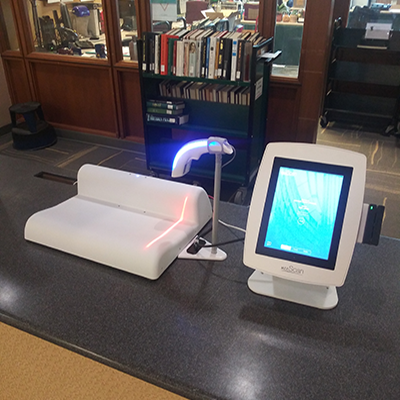
The latest addition to Carnegie Mellon University Libraries is a new self-checkout station located at the First Floor Circulation Desk of Hunt Library. An additional station can be found in the Mellon Institute Library as well. Created by meeScan, these self-contained machines use smart-cloud technology to checkout and desensitize library materials. Simply swipe your Andrew ID, follow the prompts on the kiosk, scan the barcode, and desensitize your item. Full instructions below.
"At times when the Circulation Desk is busy, the self-checkout machine can serve as an express lane," said Amy Perrier, Interim Head of Access Services. "This will be a great option for patrons in a hurry.”
Instructions:
- Press the green START button on the kiosk screen.
- Swipe your CMU ID card, with magnetic strip facing to the right.
- Find the barcode of the book.
- Place book on top of the demagnetizer next to the kiosk. Make sure that the spine is against the back of the demagnetizer as shown.
- Hold the barcode under the red scanner light. Each checked out book will appear in a list on the kiosk screen.
- When done, click FINISH on the kiosk to log out.
